Frequently Asked Questions
How do I record a proper video?

- Videos can be either imported from your camera roll or recorded in app
- Ensure your entire body and club are in-frame during the whole swing
- Try to align the camera with the target line
- Keep other golf clubs out of the frame; if you use one as an alignment stick, it will skew your results
- Both slow motion and normal speed video are OK
- Record as many swings as you would like, but for faster uploads and results, one video at a time is best
What if my video upload is taking a long time?
Speed of video upload is based on how strong your wifi or data connection is when uploading. The stronger the connection, the faster the upload. If the location from which you record does not have a strong connection, it can be beneficial to upload the video when you get home.
How is coaching delivered in the Mustard Golf app?
- We analyze the different components of your swing using the same variables Mark Blackburn uses with his professional golfers.
- Once you have received your first report, you’ll get a video message from Mark Blackburn that tells you a bit more about your swing pattern and where you have room for improvement.
- From there, you will be at the summary page of your report card. This page gives you an overview of your session, and gives you your top two areas of improvement, as well as one thing you do really well. You can also rewatch the Mark Blackburn video message here.
- On this page, you are able to view your swing video with a data overlay, remove the overlay, make the video full screen, and pause and scrub the video with or without the overlay
- You can select an individual swing from your session and dive deeper with gifs
- View important swing checkpoints like setup, top of backswing, transition, and impact
- You are also able to click on your report
What information does the Report contain?
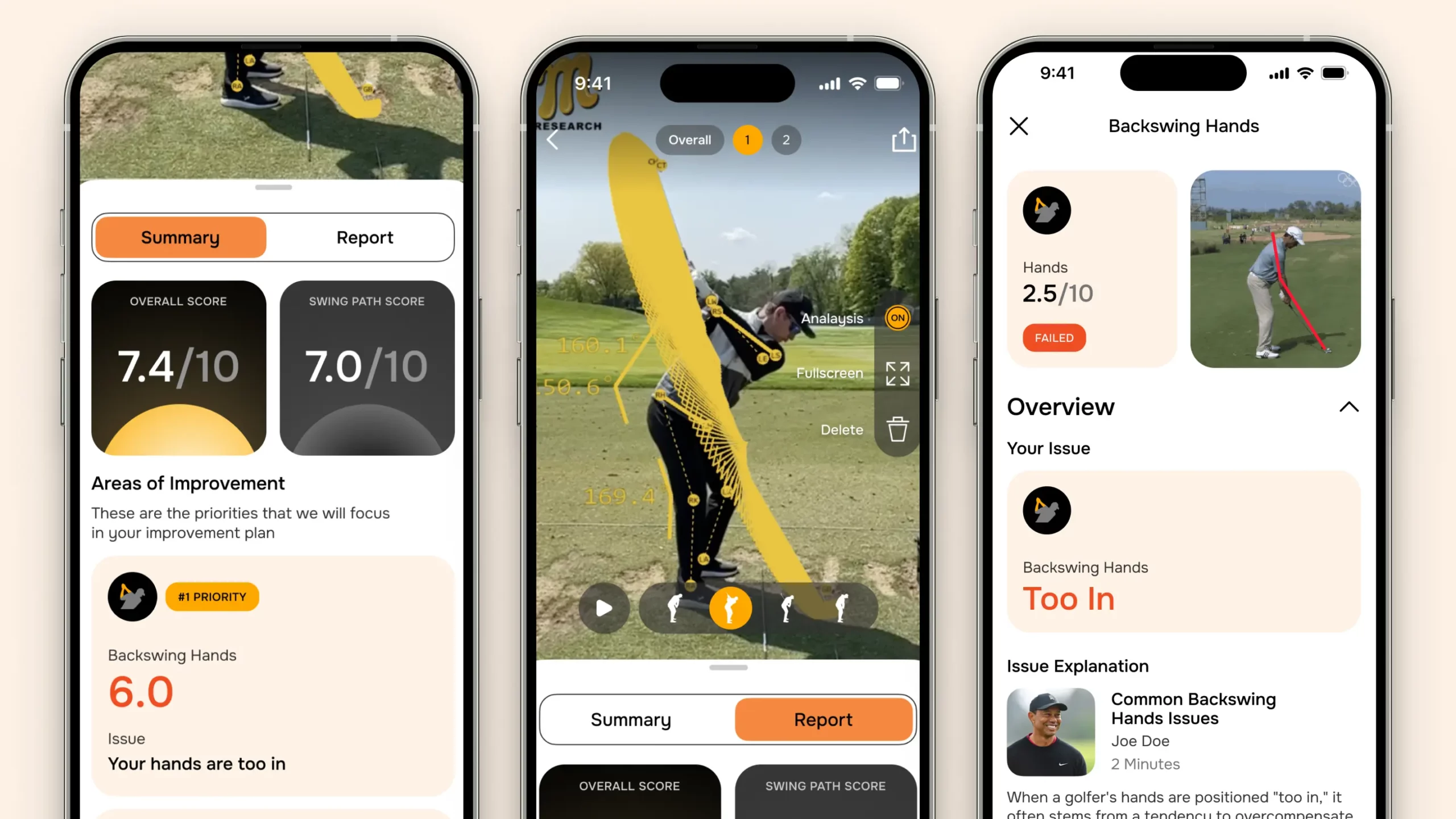
From the report page, you can get a deeper look at how you performed in all of your variables. Click on any of your scores to take a deeper dive into what is included in those scores, and how to improve each one. The variable that you most need to work on will be waiting for you in your plan.
What do the scores mean?
Your overall score represents the efficiency of your golf swing. If one of your scores is outside our acceptable range, as determined by our team of expert coaches, it means you likely make compensations in your swing to make consistent contact with the golf ball. Since one deficient variable can impact your entire golf swing, your overall score will reflect your swing inefficiencies.
How do I best utilize My Plan?
- Your plan provides you with drills designed to address your specific areas of improvement
- Mustard Golf drills can be done either at home or on the range
- Success won’t come right away. The ball might not go where you want it to go when you focus on drills. Focus on the movement pattern first, then work on squaring the clubface to control the direction of your shots
- Consistency is key in drilling a movement pattern; you may have to work on one drill for days or even weeks to see and feel improvement
- Remember, fixing a movement pattern can take over a thousand reps, so be patient! Positional changes are made more quickly and easily
- Get a streak going! Keep up your streak daily in the Mustard App by doing at least one drill
- After a few days of drills, upload another swing to see your progress!
How much does the Mustard Golf app cost?
- You can upload videos to the Mustard Golf app for free. You’ll be able to see your data overlay, your overall score, your swing path score and your key area of improvement. However, a subscription is required to access your coaching plan and receive deeper insights into your swing.
- The Mustard Golf app is $24.99 per month and $149.99 per year. An annual subscription gives you a 50% discount and is about the same cost as one private golf lesson.
How do I cancel my subscription?
- You may cancel at any time through the Apple App Store. If you have a monthly subscription, you will have access to the app for the remainder of the month in which you cancel. If you have an annual subscription, you will have access for the remainder of the year.
- Use this link for more information on checking the status of your subscription or cancel your subscription through the Apple App Store
