FAQs
- Recording and Uploading Videos
- Features
- For Coaches
- More Info
How do I record a proper video?
The app requires two angles for a full assessment: front view and side view. You can record just one view, but you will only have access to about half of the key biomechanical variables. Record both views for a full report card. Try to keep the camera as still as possible while recording.
Front view:
• If from a tripod, please put the tripod in between home plate and the pitcher’s mound
• If holding the phone, please record from behind the catcher, or just off to the side of the pitcher. 20-30 feet away from the pitcher is best.
• Please note, the further you are away from directly in line with where the pitcher is throwing, the less accurate the analysis will be.
Side view:
Side view videos are best taken perpendicular to the thrower. For a right-handed pitcher, about halfway between 3rd base and the pitcher’s mound is best (20-30 ft away from the pitcher), but you can also take video from 3rd base itself.
Check out this video on how to take an ideal front view video and side view video!
Front view:
• If from a tripod, please put the tripod in between home plate and the pitcher’s mound
• If holding the phone, please record from behind the catcher, or just off to the side of the pitcher. 20-30 feet away from the pitcher is best.
• Please note, the further you are away from directly in line with where the pitcher is throwing, the less accurate the analysis will be.
Side view:
Side view videos are best taken perpendicular to the thrower. For a right-handed pitcher, about halfway between 3rd base and the pitcher’s mound is best (20-30 ft away from the pitcher), but you can also take video from 3rd base itself.
Check out this video on how to take an ideal front view video and side view video!
How do I record myself?
If taking a video of yourself, use a tripod or balance your phone on something. We like to use the front camera when recording ourselves so that we can see if our body is entirely in the frame. Make sure there isn’t a net or fence in the way.
How many pitches can I take at a time?
We recommend no more than 3 pitches per recording to have your pitches analyzed faster. 1 pitch at a time processes the fastest!
I won’t be pitching for a few days, can I take video of my towel drill or dry reps?
Yes, feel free to get an analysis anytime, anywhere by doing the towel drill or dry reps for your Mustard bullpens.
For more information on how to do a towel drill, check out the video below.
For more information on how to do a towel drill, check out the video below.
Videos aren’t uploading from my app.
Video upload time is a combination of length of video and internet connectivity. Wi-Fi connectivity is recommended for uploading. If you are having trouble uploading a video out on the field, sometimes it is better to wait to upload until back on Wi-Fi. The app will prompt you to re-upload the video.
How do I import a video from my camera roll?
From your Feed, select the import video icon at the top of the screen and select videos from your phone’s camera roll. For the best results, we recommend that videos be recorded using a higher frame rate. 120fps is ideal and at least 60fps is recommended. Frame rate settings can be found in your phone’s camera settings. Please be sure to upload proper front view and side view video for the best results.
Can I use either the front or back camera? Can I record in either portrait or landscape?
Yes, you can use either the front or back cameras for recording. You can record in portrait or landscape. If filming in landscape, make sure that your phone’s portrait orientation is Unlocked under your settings.
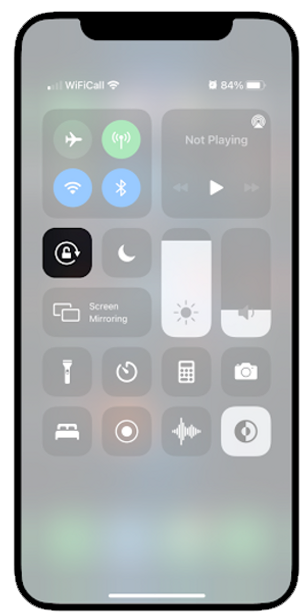
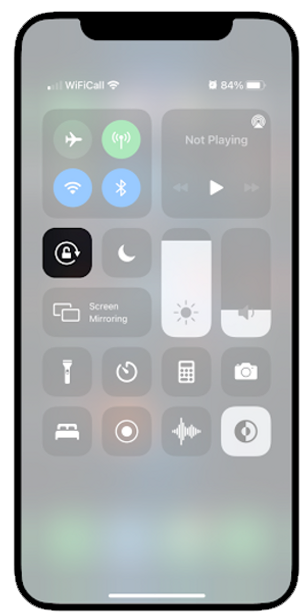
What and where is tagging? How does it work?
Once you’ve taken a video, you’ll be prompted to tag the user in the video. You will be the default user tagged, but you can also tag anyone that has the app, and the video will show up in their feed, or you can tag someone who doesn’t have the app, and the video will show up in their feed when they download the app. If you have athletes that you would like to get recommendations for, have them download the app!
As a coach, how can I add athletes who have the app to my team? How do I add athletes who do not have the app to my team? How do I add athletes who do not want to download the app to my team?
All athletes, regardless of whether or not they have the Mustard app, can be added to the app by pressing the “add athletes” button on the “team” page. Please note that adding athletes to your team requires a “Mustard Team” subscription. You can purchase that subscription in the app.
How can an athlete get personalized drills?
To get personalized drills for your athlete, tag them in a video and their plan will automatically update with mechanics drills and functional strength exercises. Athletes will need to click the “Update Personalized Plan” button in the report card section of their app for changes to take effect. This session can be one they recorded themselves or were tagged in by their coach.
How does an athlete accept my coaching request, and do they have to accept before I can start coaching them?
An athlete has to accept a coaching request before you start coaching them if the athlete already has an account. If you created an account for an athlete, you will be able to track that account without them accepting your coaching request.
Does an athlete have to accept a tagged video in order to view it?
Yes, but as a coach, you will be able to view that video and the analysis as soon as the analysis is available.
Can I add parents to my team?
Currently, coaches are not able to add parents to their team, but we will add that feature soon.
Can I add other coaches to my team?
Currently, coaches are not able to add other coaches to their team, but we will add that feature as quickly as possible. For now, the best way around this is for both coaches to create a team in the app.
How can an athlete get personalized drills right now?
Athletes can record a pitch from the front and side views in their own accounts to get complete report cards and personalized drills.
If I mess up tagging a player, can I fix it later?
You are currently able to edit a tagged player for an entire session, but not for each individual pitch. We are working on allowing you to edit a tagged player for each individual pitch. Please note that pitches thrown by the same athlete within 15 minutes of each other are grouped into the same session.
Here is how you can edit a tagged player for each individual pitch!
Here is how you can edit a tagged player for each individual pitch!
Did my report card work well?
One easy way to check if your report card worked well is to look at the key frames of the report card and see if they are taken at the proper points in the motion. The key frames are the start of leg lift, max leg lift, footstrike, and ball release. If these key frames are accurate, the analysis is accurate.
Check out this video on how to look at your key frames in the app!
Check out this video on how to look at your key frames in the app!
Where can I get more info?
Join our Discord. We are chatting about all things Mustard, baseball, training, and everything in between. Through Discord, you will receive invites to our weekly Zoom calls with Tom House, where we talk baseball and analyze pitching mechanics from Mustard users.
Also, feel free to email us at info@teammstrd.com with any additional questions. We are here to help!
Also, feel free to email us at info@teammstrd.com with any additional questions. We are here to help!
